The Energy-Efficient Revolution Of Home Automation Systems
Home automation systems refer to integrated technologies that enable the centralized control and automation of various functions within a home.
Home automation systems, especially reputed home automation systems in Kansas City, utilize smart devices and interconnected networks to allow homeowners to manage and monitor aspects such as lighting, climate control, security, appliances, and entertainment systems.
Using sensors, actuators, and remote access technologies, home automation systems allow users to customize and automate daily tasks, enhance energy efficiency, and improve overall convenience.
These systems often feature user-friendly interfaces, allowing residents to remotely control and monitor their homes through smartphones, tablets, or dedicated control panels.
- Smart Thermostats For Precision Climate Control
One of the primary contributors to energy consumption in homes is heating, ventilation, and air conditioning (HVAC) systems.
Traditional thermostats often lead to inefficient temperature control, relying on manual adjustments that may not align with the occupants’ actual needs. Enter smart thermostats, a cornerstone of home automation.
They can be programmed to optimize heating and cooling when residents are present and reduce energy usage when the home is empty. This dynamic control enhances comfort and saves energy by avoiding unnecessary HVAC operations.
- Intelligent Lighting Systems
Home automation systems revolutionize how we illuminate our living spaces through intelligent lighting solutions. Automated lighting systems, equipped with motion sensors and programmable schedules, ensure that lights are only active when and where needed.
This eliminates the common issue of lights being inadvertently left on in unoccupied rooms, reducing energy waste and lowering electricity bills.
- Energy-Efficient Appliance Management
Home automation systems provide the means to manage and monitor household appliances, focusing on energy efficiency.
Smart plugs and outlets enable users to remotely control the power supply to devices, ensuring they are not consuming electricity when not in use. This particularly benefits appliances that continue to draw power in standby mode.
- Automated Window Treatments For Natural Climate Control
The strategic use of natural light can significantly impact a home’s energy efficiency. Home automation systems often integrate with automated window treatments, allowing users to program blinds or shades to adjust automatically throughout the day.
This feature optimizes the use of natural light for illumination and passive heating, reducing the reliance on artificial lighting and heating systems.
- Water Management For Conservation
Beyond electricity, home automation systems contribute to energy efficiency in water consumption. Smart irrigation systems, for instance, use weather data and soil moisture sensors to optimize watering schedules for lawns and gardens.
This ensures that water is applied only when necessary, preventing overwatering and promoting water conservation.
- Intuitive Energy Monitoring And Reporting
Many home automation systems come equipped with energy monitoring features that provide real-time insights into the energy consumption of connected devices and systems.
Users can track their energy usage patterns, identify energy-intensive appliances, and make informed decisions to optimize their consumption.
Final Thoughts
Home automation systems, especially home automation systems in Kansas City, have transcended the realm of convenience, emerging as powerful tools for promoting energy efficiency and sustainability.
From intelligent climate control to optimized lighting, appliance management, water conservation, and integration with renewable energy sources, these systems redefine how we interact with our homes.
Homeowners stand to benefit not only through reduced utility bills but also by contributing to the collective effort to create more eco-friendly and sustainable living environments.
Discussing The Impact Of Commercial Security Systems On Workplace Quality
Commercial security systems have become pivotal in the contemporary business landscape, where physical and digital security threats are omnipresent. Beyond traditional measures, modern commercial security systems, such as reliable commercial security systems found in Kansas City, are designed to safeguard physical assets and enhance the overall quality of the workplace.
Physical Security As A FoundationAt its core, a commercial security system provides a robust foundation for physical security. Access control systems form the backbone of these setups, ensuring that unauthorized access is restricted and potential security incidents are detected and addressed promptly. Physical security measures lay the groundwork for a safe workplace, instilling confidence in employees and stakeholders alike.
Employee Safety And Well-beingThe presence of a comprehensive commercial security system directly correlates with employee safety and well-being. Security cameras strategically positioned in and around the workplace serve not only as deterrents to potential criminal activity but also as tools for monitoring the safety of employees. In emergency situations, surveillance footage can be crucial for promptly assessing and responding to incidents and ensuring the well-being of all individuals within the premises.
Access Control For Enhanced SecurityCommercial security systems often incorporate sophisticated access control mechanisms like keycards or biometric entry systems. These technologies prevent unauthorized individuals from entering sensitive areas and provide an audit trail of access activities. This enhances security and fosters a sense of accountability among employees, contributing to a more secure and controlled working environment.
Integration With Building Management SystemsModern commercial security systems are designed to integrate seamlessly with building management systems. This integration goes beyond security measures, extending to environmental controls, lighting, and even energy management. For instance, access control systems can be programmed to optimize lighting and temperature settings based on occupancy, contributing to energy efficiency and creating a comfortable work environment.
Reduction In Workplace Theft And VandalismA well-implemented commercial security system is a powerful deterrent to internal threats such as theft and vandalism. Surveillance cameras capture evidence of illicit activities and dissuade employees from engaging in dishonest behavior. The mere knowledge that the workplace is under constant surveillance can significantly reduce the occurrence of internal security incidents, fostering a more trustworthy and secure workplace.
Emergency Preparedness And ResponseCommercial security systems play a crucial role in enhancing emergency preparedness and response. Integrated alarm systems can provide early warnings for events such as fires, floods, or unauthorized access.
These systems can be connected to emergency response services, ensuring swift action in critical situations. The ability to respond promptly to emergencies contributes to the overall safety and resilience of the workplace.
Protecting Intellectual Property And Sensitive InformationCommercial security systems play a pivotal role in protecting intellectual property and sensitive information in an era where information is valuable. Access controls, surveillance, and cybersecurity measures collectively safeguard digital and physical assets. This not only preserves the organization’s competitive advantage but also fosters an environment of trust among employees and stakeholders.
Final Thoughts
Commercial security systems are integral components of a modern workplace, contributing far beyond the realm of physical security.
From ensuring the safety and well-being of employees to enhancing emergency preparedness, productivity, and compliance, these systems are catalysts for creating a quality work environment.
Integrating smart and adaptive commercial security solutions, such as reliable commercial security systems found in Kansas City, will likely play an even more significant role in shaping future workplaces as technology advances.
The Evolution Of Home Security Monitoring Through Livestreaming Technology
Home security monitoring is a proactive approach to safeguarding residences from potential threats such as burglaries, trespassing, and other criminal activities. Traditionally, security systems have included sensors, alarms, and cameras to detect and deter intruders.
While these components remain fundamental, the integration of livestreaming technology has revolutionized home security monitoring, such as reputed home security monitoring systems in Kansas City, by providing real-time visibility and remote access.
- Remote Monitoring And Quick Response
One of the key advantages of livestreaming technology in home security monitoring is the ability to remotely monitor the property.
With the use of smartphones, tablets, or computers, homeowners can access their security camera feeds at any time.
This feature becomes invaluable when a homeowner receives an alert or suspects unusual activity.
The quick response enabled by livestreaming technology allows homeowners to assess the situation in real time.
In the event of a false alarm or a genuine threat, immediate action can be taken. This minimizes the risk of property damage and enhances the likelihood of apprehending intruders or preventing criminal activities.
- Integration With Smart Home Devices
Livestreaming technology seamlessly integrates with the broader ecosystem of smart home devices, creating a holistic approach to home security. Smart locks, motion sensors, and doorbell cameras can connect to a central monitoring system accessible through livestreaming.
This interconnected network enables homeowners to manage and monitor various aspects of their home security from a single interface.
For example, if a motion sensor is triggered, homeowners can instantly view the livestream to assess the situation.
Integration with smart doorbell cameras allows for remote communication with visitors, enhancing security and convenience. This interconnectedness contributes to a more intelligent and responsive home security system.
- Cloud Storage For Enhanced Footage Security
Livestreaming technology often incorporates cloud storage solutions, ensuring that recorded footage is securely stored offsite. This addresses a common vulnerability in traditional home security systems where intruders could compromise or destroy on-site recording devices.
Cloud storage not only safeguards valuable evidence but also allows homeowners to review historical footage, aiding in investigations or addressing concerns that may have gone unnoticed in real-time.
- Peace Of Mind For Homeowners
Beyond the technical aspects, integrating livestreaming technology into home security monitoring offers a psychological benefit to homeowners. The ability to visually confirm the safety of their home and loved ones provides a tangible sense of security.
Whether it’s checking in on a pet during the day or verifying the arrival of a package, livestreaming technology fosters a connection to home, even when physically distant.
Final Thoughts
In an era where technology shapes our daily lives, livestreaming technology has emerged as a transformative force in the realm of home security monitoring, such as home security monitoring systems in Kansas City.
The ability to access real-time video feeds, remotely monitor property, integrate with smart home devices, utilize cloud storage, and achieve peace of mind collectively make livestreaming an invaluable enhancement to traditional security systems.
Unveiling The Multi-Faceted Effectiveness Of Security Monitoring

Security monitoring involves continuously observing and analyzing an organization’s infrastructure, networks, and systems to detect and respond to potential security threats.
It encompasses digital and physical security aspects, aiming to identify suspicious activities, vulnerabilities, or deviations from normal operations.
The primary goal is to prevent security incidents or, if inevitable, minimize their impact by responding swiftly.
Alarm companies globally, such as reputed alarm companies in Kansas City, offer effective security monitoring that relies on a combination of advanced technologies, well-defined processes, and skilled personnel.
- Real-time Threat Detection
One of the fundamental pillars of security monitoring is real-time threat detection. Advanced monitoring systems employ sophisticated algorithms and artificial intelligence to analyze real-time network traffic, system logs, and user behaviors.
Real-time threat detection allows organizations to respond promptly to emerging threats, preventing or mitigating the potential impact.
By leveraging automation, security teams can reduce response times, enhancing the overall security posture.
- Incident Response Planning
Security monitoring is most effective when coupled with a well-defined incident response plan. Organizations should establish clear procedures for handling security incidents, including protocols for communication, containment, eradication, recovery, and post-incident analysis.
A robust incident response plan ensures that security teams can act swiftly and decisively when faced with a security incident.
Regularly testing and updating the incident response plan is crucial to adapt to evolving threats. Simulated exercises and drills can help identify weaknesses in the response process, allowing organizations to refine their strategies and improve overall preparedness.
- Endpoint Security Monitoring
Endpoints, such as computers, servers, and mobile devices, are common targets for cyber attacks. Security monitoring at the endpoint level involves tracking activities on individual devices to identify signs of compromise or malicious behavior.
This can include monitoring for unusual file access patterns, changes in system configurations, or the presence of unauthorized software.
Endpoint security monitoring is particularly relevant in the era of remote work, where employees may use various devices to access corporate networks. By closely monitoring endpoints, organizations can detect and prevent potential security incidents before they escalate.
- User Behavior Analytics
Understanding normal user behavior is crucial for detecting anomalies indicating a security threat. User behavior analytics (UBA) involves the analysis of patterns and deviations in user activities to identify potential insider threats or compromised accounts.
By establishing baseline behavior for each user, security monitoring systems can raise alerts when deviations from the norm are detected.
UBA can be especially effective in identifying insider threats, where employees may intentionally or unintentionally compromise security. By monitoring user behavior, organizations can detect activities such as unauthorized access, data exfiltration, or abnormal use of privileges.
- Network Security Monitoring
Network security monitoring focuses on the traffic flowing through an organization’s networks. This includes monitoring for unusual patterns, unauthorized access attempts, or signs of a potential distributed denial of service (DDoS) attack.
Security teams can effectively respond to threats targeting the organization’s infrastructure by analyzing network data.
Intrusion detection and prevention systems play a crucial role in network security monitoring by actively scanning and analyzing network traffic for known signatures of malicious activity.
Additionally, anomaly detection algorithms can identify deviations from normal network behavior, signaling potential security incidents.
Final Thoughts
In an increasingly interconnected and digital world, security monitoring, offered by reputed alarm companies in Kansas City, is a best practice and a necessity for safeguarding organizations against myriad threats.
Real-time threat detection, incident response planning, endpoint security monitoring, user behavior analytics, and network security monitoring collectively form a comprehensive security monitoring strategy.
As threats evolve, so must security monitoring strategies. Continuous improvement, regular testing, and staying abreast of the latest security trends are essential for maintaining an effective security posture.
Transforming Your Living Space: Exploring the Benefits of a Smart Home in Kansas City

Imagine a home that anticipates your needs, saves you time and energy, and provides unparalleled convenience at your fingertips. We are talking about smart homes – the epitome of modern innovation in Kansas City. From controlling lights with a simple voice command to managing security systems remotely, Smart Home Kansas City is transforming the way we live. Join us on an exciting journey as we delve into the benefits of embracing a smart home in Kansas City, where comfort meets cutting-edge technology. Get ready to unlock a world of endless possibilities and discover how these intelligent spaces can truly elevate your living experience!
What is a Smart Home?
A smart home, also known as a connected home or automated home, is a residence that uses internet-connected devices to control and automate various systems and appliances. These can include lighting, heating and cooling, security cameras, entertainment systems, and even household appliances like refrigerators and ovens.
One of the key components of a smart home is the use of Internet of Things (IoT) technology. This allows devices to communicate with each other and be controlled remotely through smartphones or voice assistants such as Amazon Alexa or Google Home.
Smart homes are becoming increasingly popular in Kansas City due to their convenience, energy efficiency, and ability to enhance overall quality of life. They offer homeowners a new level of control over their living space by allowing them to manage various tasks from one central hub or device.
How to Transform Your Living Space into a Smart Home
If you’re considering transforming your living space into a smart home in Kansas City, here are some steps to help you get started:
1. Assess Your Needs: The first step towards creating a smart home is understanding what features will benefit you the most. Think about your daily routine and which tasks could be made easier with automation. Do you want to control your lights from your phone? Or perhaps set up a voice-controlled virtual assistant like Amazon Alexa or Google Home? Identify what features would make the most significant impact on your lifestyle.
2. Choose Your Hub: A hub is essentially the brain of your smart home – it’s where all the devices connect and communicate with each other. Consider compatibility with different brands and devices when choosing your hub.
3. Start Small: It can be tempting to jump in headfirst and purchase every smart device imaginable for your new home setup. However, it’s best to start small by investing in a few key items at first, such as a smart thermostat or lighting kit. This will allow you to get a feel for the technology and how it integrates into your daily routine before committing to a larger investment.
4. Connect Your Devices: Once you have your hub and devices, it’s time to start connecting them. Most smart devices have their own app that will guide you through the setup process. Make sure to follow the instructions carefully and connect each device to your chosen hub.
5. Customize Your Settings: After setting up your devices, take some time to customize your settings and preferences. You can create schedules for lights or temperature changes, set up voice commands, and even integrate different devices together for increased automation.
Transforming your living space into a smart home can seem overwhelming at first, but by following these steps, you’ll be well on your way to a convenient, comfortable, and secure living space in no time. Remember to research different brands and products before making any purchases and always prioritize compatibility with your chosen hub.
Protect Your Business: Why Commercial Security Systems in Kansas City are Essential

As a business owner, the safety and security of your establishment should be at the top of your priority list. In today’s ever-changing world, it is crucial to stay one step ahead of potential threats that could jeopardize your hard-earned success. That’s where commercial security systems in Kansas City come into play – they are not just a luxury but an absolute necessity! Join us as we delve into why protecting your business with these state-of-the-art systems is essential for safeguarding what matters most – because when it comes to the safety of your enterprise, there’s no room for compromise.
Importance of Protecting Your Business with Commercial Security Systems
The importance of protecting your business cannot be overstated. As a business owner, your company is not only a source of income and livelihood but also represents your hard work, dedication, and investment. Without proper protection, your business could be vulnerable to security breaches that can have devastating consequences.
- One of the main reasons why protecting your business is crucial is to safeguard against financial loss. Theft, vandalism, and other security threats can potentially result in significant financial losses for your company. This is especially true for small businesses that may not have enough resources to recover from such incidents. By having a commercial security system in place, you are taking proactive steps toward preventing these risks and minimizing any potential financial damages.
- In addition to financial loss, security breaches can also lead to damage to physical assets such as equipment and inventory. The cost of repairing or replacing these items can add up quickly and impact the smooth operation of your business. A comprehensive commercial security system with features like surveillance cameras and access control can help deter thieves and vandals from targeting your business premises.
- Protecting your business also means safeguarding the safety of yourself, your employees, and your customers. With an effective security system in place, you create a sense of safety and well-being for everyone on the premises. This not only promotes a positive work environment but also boosts customer confidence in doing business with you.
- Furthermore, implementing a commercial security system helps protect sensitive information related to your business operations or customers’ personal data. In today’s digital age where cyber threats are becoming increasingly common, it is crucial to have security measures in place to prevent data breaches and protect your business’s reputation.
- Lastly, protecting your business can also benefit you in terms of liability. In the event of an accident or incident on your premises, having a security system can provide evidence and help defend against false claims or lawsuits.
In conclusion, investing in comprehensive commercial security systems in Kansas City is essential for protecting your business from financial loss, and physical damage, ensuring the safety of individuals on the premises, safeguarding sensitive information, and minimizing liability risks. By taking these proactive steps towards securing your business, you are not only protecting your investment but also setting yourself up for long-term success.
Smart home in Kansas City: Ten benefits for older people!

Smart homes have become increasingly famous in recent years, and for a good reason. The convenience and ease of managing your home’s systems with a button have made smart homes attractive to many. It is especially true for older people living in Kansas City.
Why should there be someone available for older people who need care 24*7?
- Older people often have complex and diverse health needs that require ongoing care and support. Additionally, they may suffer from physical and cognitive limitations, making them more vulnerable to accidents and illnesses.
- Moreover, older adults may need assistance with daily activities such as bathing, dressing, and medication management. Having a caregiver available around the clock can help them maintain their independence and quality of life.
- Overall, having someone available to provide care 24*7 can be crucial for older people to maintain their health, safety, and dignity. And having someone available to provide care 24*7 can be essential to ensure their safety, comfort, and well-being.
Here are ten benefits of a smart home in Kansas City for older people:
- Increased Safety: Smart homes offer a range of safety features, including smart locks, motion detectors, and cameras that can help deter intruders and keep older people safe.
- Enhanced Comfort: With smart thermostats and lighting systems, older people can maintain a comfortable living environment without adjusting the temperature or constantly turning on and off lights.
- Reduced Energy Bills: A smart home in Kansas City can help older people save money on their bills by automatically adjusting the temperature and lighting when not in use.
- Improved Accessibility: Smart homes can be customized to suit the needs of older people who may have mobility or accessibility issues, making it easier for them to live independently.
- Remote Monitoring: Smart homes can be monitored remotely, allowing family members or caregivers to check in on older people and ensure they’re safe and comfortable.
- Automated Medication Reminders: Smart homes can be programmed to remind older people to take their medication at the right time, ensuring they stay healthy and avoid potential health complications.
- Intelligent Home Assistants: Smart home assistants can help older people manage their daily routines and connect with family and friends.
- Home Automation: Smart homes can automate many tasks, such as turning off appliances or locking doors, making it easier for older people to manage their homes without physical effort.
- Emergency Assistance: Smart homes can be programmed to call for emergency assistance if an older person falls or experiences a medical emergency.
- Peace of Mind: Overall, intelligent homes offer older people and their families peace of mind knowing that their homes are safe, comfortable, and accessible.
In conclusion, a smart home in Kansas City is an excellent option for older people in Kansas City. They offer a range of benefits, including increased safety, enhanced comfort, reduced energy bills, and improved accessibility. Additionally, smart homes can provide peace of mind for older people and their families, knowing they are safe and well-cared for.
Ten personality traits to look for in the professionals installing home security systems in Kansas City!
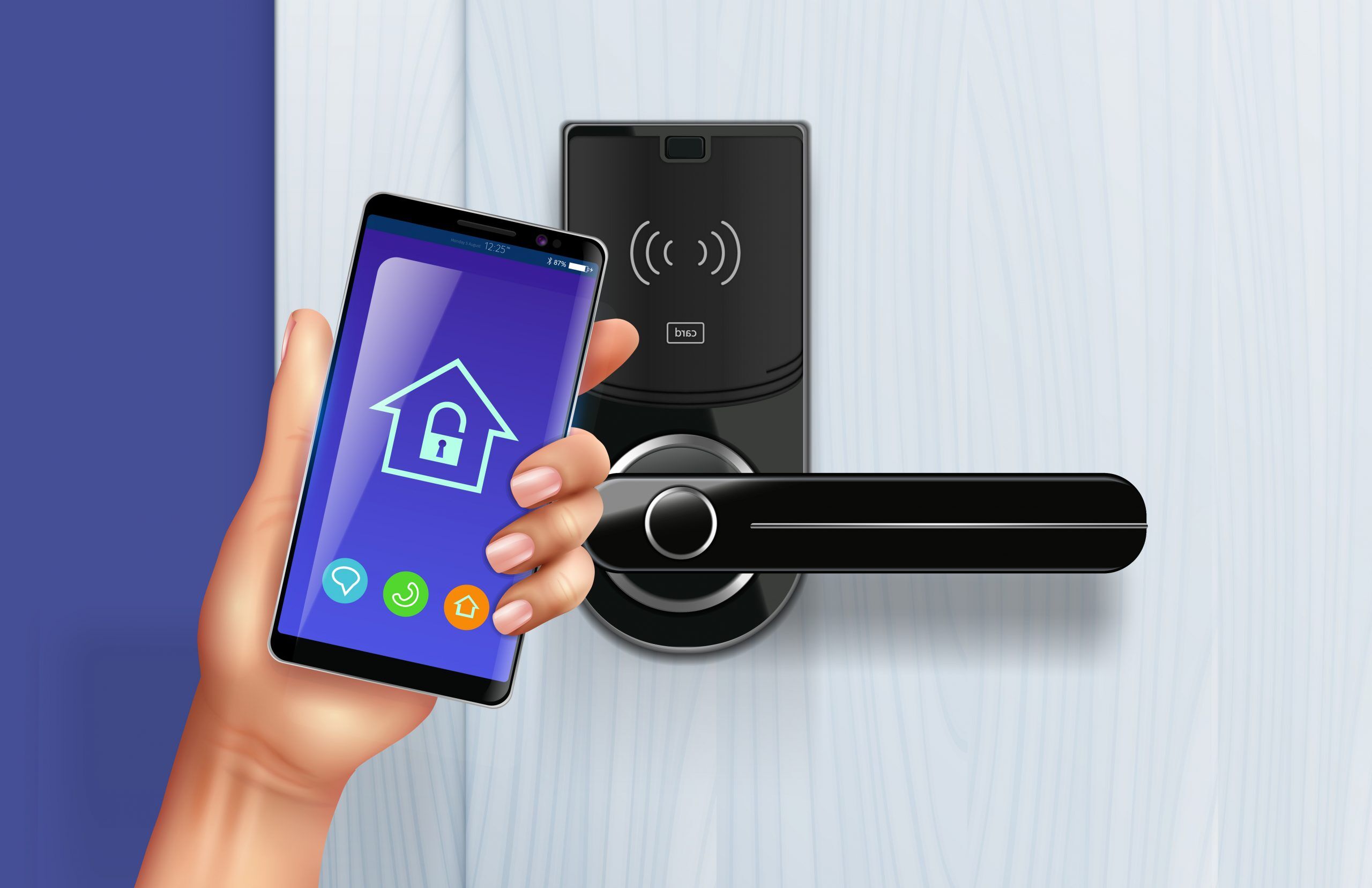
When it comes to installing home security systems in Kansas City, it’s essential to hire a professional who has not only the technical skills but also the right personality traits. After all, these individuals will work in your home and handle the safety and security of your family and property.
Here are ten personality traits to look for in professionals who install home security systems in Kansas City.
- Trustworthiness: One of the most critical personality traits to look for in professionals who install home security systems in Kansas City. You want someone who is honest and has a strong work ethic. This person should be reliable and able to handle sensitive information about your home and family.
- Detail-oriented: A security system installer should be detail-oriented and keen on detail. Security system providers must ensure that every aspect of the system is installed correctly and there are no gaps in coverage or potential vulnerabilities.
- Patient: Patience is essential when installing a home security system, as it can be complex and time-consuming. Your installer should be patient and able to explain every step of the process to you, ensuring you understand how the system works and how to use it.
- Good communicator: Effective communication is crucial when installing a home security system. Your installer should be able to explain technical concepts in simple terms and answer any questions you may have. They should also be responsive to your needs and concerns throughout the installation process.
- Professional: A professional demeanour is essential when working in someone’s home. Your installer should arrive on time, be well-groomed, and professionally conduct themselves. They should also be respectful of your property and privacy.
- Technically skilled: A home security system installer should have a solid technical background and be familiar with the latest technologies in the industry. They should be able to troubleshoot problems and provide solutions quickly and efficiently.
- Analytical skills: Your installer should be able to assess your property’s vulnerabilities and recommend the best security solutions to meet your needs. These are essential when designing and installing a home security system.
- Resourcefulness: Resourcefulness is essential when installing a home security system, as unexpected challenges can arise. Your installer should be able to adapt to these challenges and find creative solutions to ensure the system’s proper installation.
- Problem-solver: Your installer should be a skilled problem-solver who can identify and address any issues arising during installation. They should be able to troubleshoot technical problems and find practical solutions for your needs.
- Customer-focused: A home security system installer should be customer-focused and committed to exceptional service. They should prioritize your needs and concerns and work to ensure you are satisfied with the system’s installation and performance.
In conclusion, hiring a professional to install home security systems in Kansas City requires careful consideration of their technical skills and personality traits. By keeping these traits in mind when selecting a home security system installer, you can feel confident that you’ve made the right choice for your family’s safety and security.
Home Automation in Kansas City: Ten reasons to bring home the Smart Homeleader!

Home automation is a revolutionary concept that has taken the world by storm. The technology that was once limited to science fiction movies is now a reality, and it has become an essential part of modern homes. Home automation has become a popular trend in Kansas City, and there are several reasons why you should bring home the best home management leader.
This article will explore ten reasons why you should invest in home automation in Kansas City:
- Convenience: Home automation offers comfort that traditional home systems cannot match. With home automation, you can control your home from anywhere using your smartphone or tablet.
- Energy Efficiency: Home automation can help you save money on your bills by allowing you to control your appliances and lights remotely. It means you can turn off your lights and appliances when not at home, reducing energy wastage.
- Improved Security: Home automation systems can be integrated with security systems to provide a complete security solution for your home. You can receive alerts and notifications on your phone if there is any suspicious activity in your home.
- Increased Comfort: With home automation, you can control your home’s temperature and humidity levels, ensuring you are always comfortable.
- Time-Saving: Home automation can help you save time by automating routine tasks such as turning off lights and locking doors. It means that you can focus on more important things in your life.
- Remote Access: With home automation in Kansas City, you can control your home from anywhere. It means you can monitor your home while away, ensuring everything is in order.
- Improved Home Value: Home automation systems can enhance the value of your house, making it more attractive to potential home buyers if you decide to sell.
- Customizable: Home automation systems are highly customizable, allowing you to create a system that meets your unique needs and preferences.
- Reduced Maintenance: Home automation systems require less maintenance compared to traditional home systems. It means you can save money on maintenance costs in the long run.
- Peace of Mind: With home automation in Kansas City, you can know your home is safe and secure. You can monitor your home and receive alerts and notifications on your phone, ensuring you are always in control.
In conclusion, home automation in Kansas City is a game-changer that can benefit your life. Investing in the best management leader can ensure you get the best from your home automation system. With the convenience, energy efficiency, improved security, increased comfort, time-saving, remote access, improved home value, customizability, reduced maintenance, and peace of mind that come with home automation, there’s no reason why you shouldn’t bring home the best smart home company in Kansas City.
Reasons behind the rising need for security system companies in Kansas City!

Like many other urban areas, Kansas City has seen an increase in the need for security systems companies in recent years. It is due to a combination of factors that range from increased crime rates to a growing awareness of the importance of security.
This article will explore the top ten reasons behind the rising need for security system companies in Kansas City:
- High crime rates:
One of the primary reasons for the rising need for security system companies in Kansas City is the high crime rate. Kansas City has seen a surge in violent crimes, property crimes, and burglaries over the past few years, making security systems a necessity for homeowners and businesses.
- Increased awareness of security risks:
With the rise in crime rates, people are becoming more aware of the security risks they face. This awareness has increased demand for security systems that protect homes and businesses from potential threats.
- Technological advancements:
Technology has advanced significantly in recent years, dramatically impacting the security industry. With the development of innovative home technology and wireless security systems, it has become more accessible and convenient for people to secure their homes and businesses.
- Insurance requirements:
Many insurance companies now require that homeowners and businesses have security systems to be eligible for coverage. Demand for security systems companies has increased as people seek to meet these requirements.
- Remote monitoring:
Remote monitoring has become increasingly popular in recent years, allowing homeowners and businesses to monitor their properties anywhere in the world. It has led to an increased demand for security systems that offer remote monitoring capabilities.
- Protection against cyber threats:
With the rise of cyber threats, many businesses seek security systems to protect them from potential data breaches and other cyber attacks. It has increased the demand for security system companies that offer cybersecurity services.
- Increase in home automation:
Home automation has become increasingly popular recently, with many homeowners seeking to control their homes remotely. Security systems companies have responded to this trend by offering integrated security and home automation solutions.
- A growing number of businesses:
As the number of businesses in Kansas City grows, the need for security systems companies has also increased. Businesses seek security systems to protect their assets and employees from potential threats.
- Affordable pricing:
Security systems companies have become more affordable in recent years, making it easier for homeowners and businesses to protect their properties. It has increased demand for security systems as people seek to take advantage of these lower prices.
- Peace of mind:
In conclusion, the rising need for security systems companies in Kansas City can be attributed to a range of factors, including high crime rates, increased awareness of security risks, technological advancements, insurance requirements, remote monitoring, protection against cyber threats, home automation, a growing number of businesses, affordable pricing, and peace of mind. With these factors in mind, it must be clear that security systems are no longer luxurious but a necessity for homeowners and businesses in Kansas City.
