How to Bypass a Zone on a Honeywell LYNX Touch
Bypassing a Zone
Arm your Security System from Ready State
In order to arm your Honeywell LYNX Security System, it will need to be in the “READY” state. That means that all zones should be in their closed position. This isn’t always possible. If the main display says “not ready”, it means the system believes that one of the zones is in a faulted/open position. Pressing the zone icon will bring up a list of zones that are open.
isn’t always possible. If the main display says “not ready”, it means the system believes that one of the zones is in a faulted/open position. Pressing the zone icon will bring up a list of zones that are open.
- Door or Window left open
- Door was replaced
- Sensor malfunction
- Magnet fell off door
- Wire got cut
- Trouble or Alarm condition not cleared.
Bypassing a Zone
Bypassing the faulted zone will allow you to arm the security system while temporarily ignoring the fault. In order to bypass the zone, you simply select the zone you wish to by-pass from the zones screen and press the bypass button. It will ask you for your 4-digit user code. The zone will now be bypassed for one arming cycle
Arming the Security System
With the ready light green, you may now arm the security sytem as usual. It should be noted though, that once the system is disarmed, you will have to repeat the bypass process to arm the next time. This is to prevent you from forgetting about the faulted zone. It should also be noted that the bypassed zone is not protected while by-passed.
If you have any other questions about your honeywell security system, you can consult your Honeywell users manual, or call us at (913) 667-7500. If you don’t have a user’s manual, send an email to operations@shieldkc.com and we will send you an electronic copy.
How to Silence Security System Siren
How to Silence Security System Siren without Passcode
When your alarm system goes off there are recommended ways of silencing the siren and cancelling the alarm. There are situation though where the Siren won’t stop with normal means. Such causes include:
- Security System was powered off in alarm and when plugged back in the siren started
- A power surge damaged system
- System was armed accidentally and the user code is not known
Regardless of the cause, when that siren sounds, people are in a hurry to find a way to silence it. In most cases, the following steps will work:
- For a traditional security system, find the alarm control box (figure 1), which is often hidden out of sight in a closet or in the basement. It will usually be a large metal box with many wires running into it.
- Open the box with the key that should be nearby. Some boxes are held shut with a screw.
- Remove either the red or black wire from a terminal on the security system battery (figure 2). The battery will be a large rectangular object measuring roughly 4″ x 4″ x 3″
- Next Find the transformer (figure 3) that is plugged into the wall near the security system. It is usually a tan cube about 3″x3″x3″ with a wire leading to the security system control panel. Unplug the transformer. Sometimes it will be screwed to the outlet in which case you will need to remove the screw first.
Once you have removed all of the power from the system, the siren will be silenced.
Note! Very often, people will call us to silence an alarm only to find out that it was not the security system that was making the noise. It was often a smoke detector or carbon monoxide detector near by.
Important Note! If you are unsure of what you are doing, call your security system company to talk you through the steps to make sure that you have identified the correct components and are removing the correct wires, etc.
How to Delete User on Honeywell Vista Security System
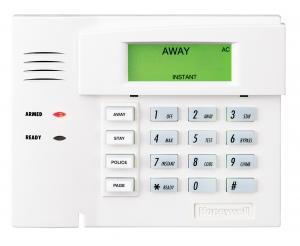 How to Delete User
How to Delete User
From time to time there will come the need to delete a user from your security system. This might happen when an employee leaves, switch baby sitters, or any number of other circumstances.
To delete a user from a Honeywell Vista 10p/15p/20p/21ip, you do the following:
- Enter your 4-digit master code
- press the 8/code button
- press the 2-digit user number, example 03
- press #0
Should you have any other questions, you can consult your honeywell user’s guide or call our Kansas City office at (913) 667-7500
How to Bypass a Zone on HoneyWell Vista Security System
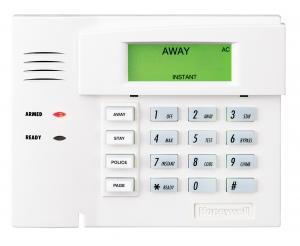 Bypassing a Zone
Bypassing a Zone
Arm your Security System from Ready State
In order to arm your Honeywell Security System, it will need to be in the “READY” state. That means that all zones should be in their closed position. This isn’t always possible. When you want to arm your system the green ready light should be illuminated. If it is not, you can press the ‘*’ / Ready key to be told which zones might be faulted. Armed with the zone number and the list of zones, you can investigate why the system believes that zone is faulted. Common causes include:
- Door or Window left open
- Magnet fell off door
- Wire got cut
- Door was replaced
- Sensor malfunction
- Trouble or Alarm condition not cleared.
Bypassing a Zone
Bypassing the faulted zone will allow you to arm the security system while temporarily ignoring the fault. In order to bypass a zone you first need to determine the 2-digit zone number for it as described above. In order to bypass the zone, you simply enter your 4-digit user code, followed by the ‘6’/bypass button, followed by the 2-digit zone number. After a few seconds the word bypass will appear and the ready light will illuminate, if that was the only faulted zone.
Arming the Security System
With the ready light green, you may now arm the security sytem as usual. It should be noted though, that once the system is disarmed, you will have to repeat the bypass process to arm the next time. This is to prevent you from forgetting about the faulted zone. It should also be noted that the bypassed zone is not protected while by-passed.
If you have any other questions about your honeywell security system, you can consult your Honeywell users manual, or call us at (913) 667-7500. If you don’t have a user’s manual, send an email to operations@shieldkc.com and we will send you an electronic copy.



