How to Delete User on Honeywell Vista Security System
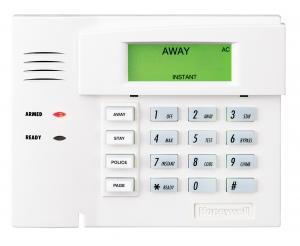 How to Delete User
How to Delete User
From time to time there will come the need to delete a user from your security system. This might happen when an employee leaves, switch baby sitters, or any number of other circumstances.
To delete a user from a Honeywell Vista 10p/15p/20p/21ip, you do the following:
- Enter your 4-digit master code
- press the 8/code button
- press the 2-digit user number, example 03
- press #0
Should you have any other questions, you can consult your honeywell user’s guide or call our Kansas City office at (913) 667-7500
