How to Bypass a Zone on HoneyWell Vista Security System
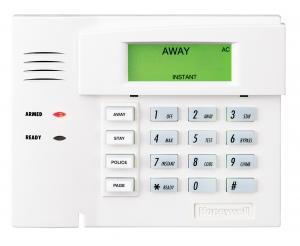 Bypassing a Zone
Bypassing a Zone
Arm your Security System from Ready State
In order to arm your Honeywell Security System, it will need to be in the “READY” state. That means that all zones should be in their closed position. This isn’t always possible. When you want to arm your system the green ready light should be illuminated. If it is not, you can press the ‘*’ / Ready key to be told which zones might be faulted. Armed with the zone number and the list of zones, you can investigate why the system believes that zone is faulted. Common causes include:
- Door or Window left open
- Magnet fell off door
- Wire got cut
- Door was replaced
- Sensor malfunction
- Trouble or Alarm condition not cleared.
Bypassing a Zone
Bypassing the faulted zone will allow you to arm the security system while temporarily ignoring the fault. In order to bypass a zone you first need to determine the 2-digit zone number for it as described above. In order to bypass the zone, you simply enter your 4-digit user code, followed by the ‘6’/bypass button, followed by the 2-digit zone number. After a few seconds the word bypass will appear and the ready light will illuminate, if that was the only faulted zone.
Arming the Security System
With the ready light green, you may now arm the security sytem as usual. It should be noted though, that once the system is disarmed, you will have to repeat the bypass process to arm the next time. This is to prevent you from forgetting about the faulted zone. It should also be noted that the bypassed zone is not protected while by-passed.
If you have any other questions about your honeywell security system, you can consult your Honeywell users manual, or call us at (913) 667-7500. If you don’t have a user’s manual, send an email to operations@shieldkc.com and we will send you an electronic copy.
